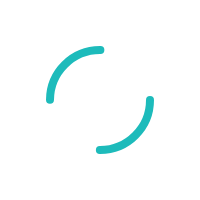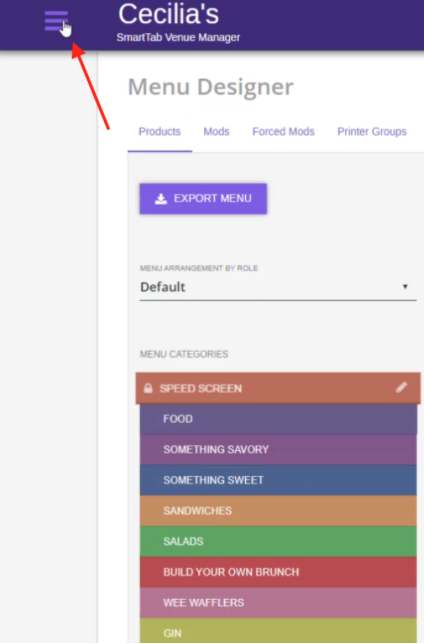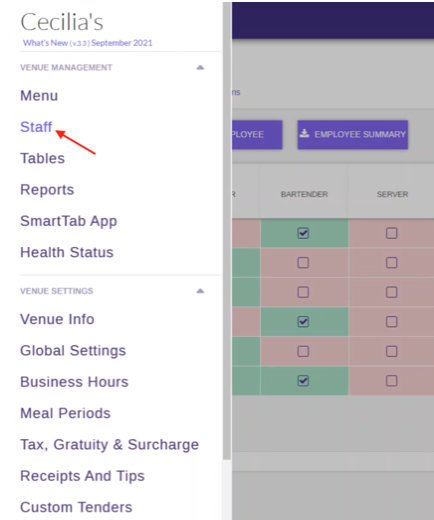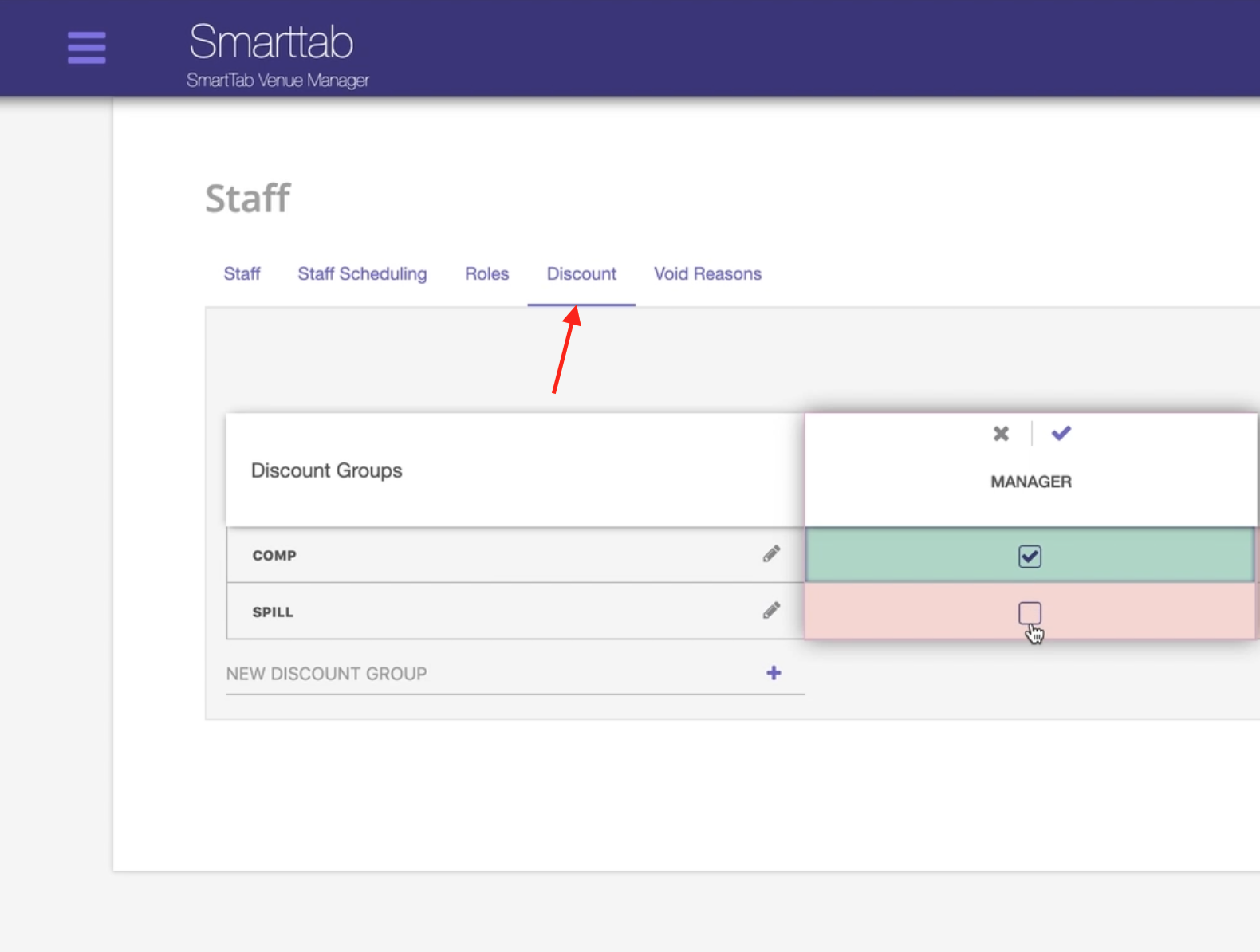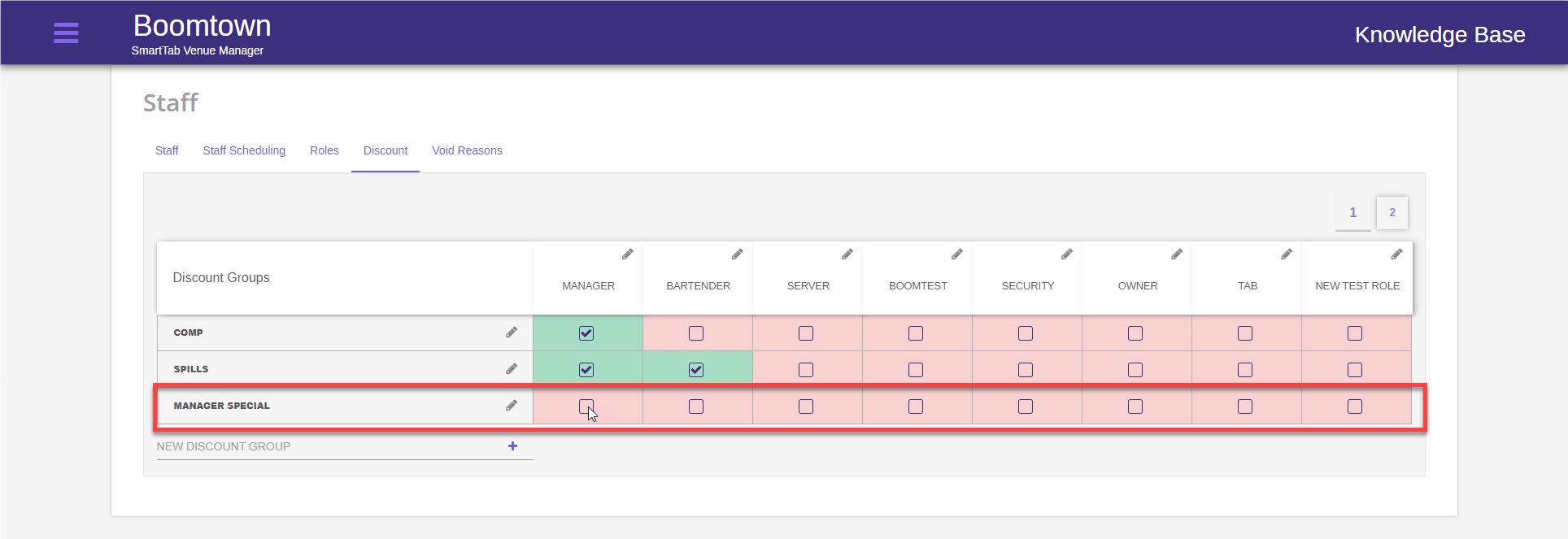Edit a Discount Reason
Edit a Discount Group
Last Updated:What's in this article?
Pre-requisite: This function is completed from the back-end web URL. A user looking to change this setting will need the username and password to login into the back-end URL of their venue.
- Click the edit pencil next to a discount group
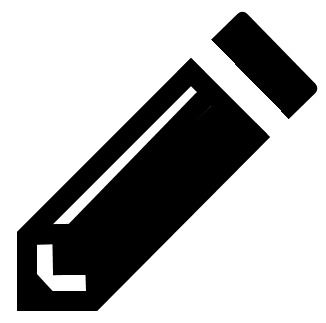
- You can now change the discount group's name and press the green checkmark to save any changes

- You can delete the discount group by hitting the trash can button

- You can now change the discount group's name and press the green checkmark to save any changes