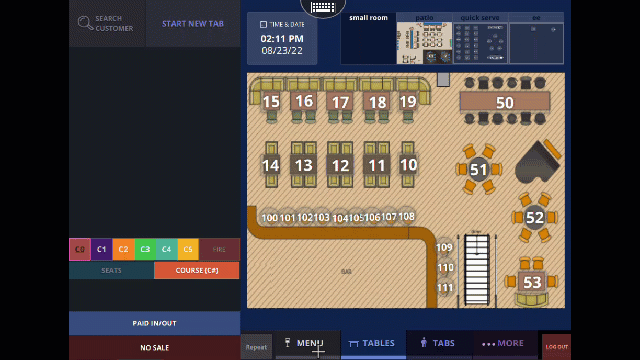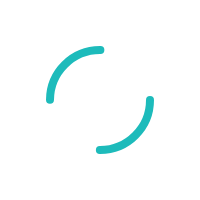Disable Item (86)
Last Updated:What's in this article?
- Log into the POS
- Select the Menu tab
- Locate the item you wish to disable (86)
- Press and hold the item to bring up the options
- Check the Disable 86' item check box
- Press OK
- The Item will disable and show with a red line on it