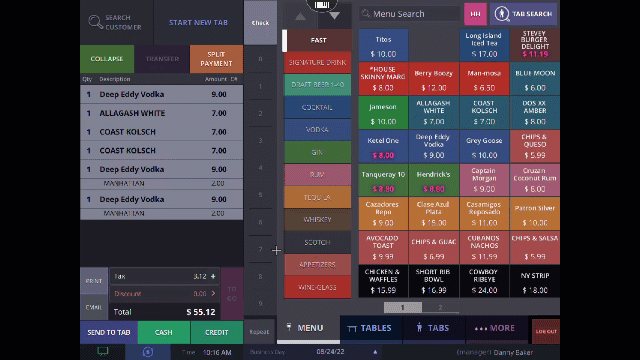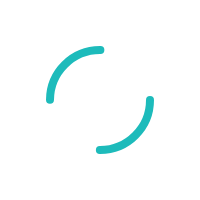Group or Ungroup Line Items
Expand or Collapse Line Items
Last Updated:What's in this article?
You can group or ungroups items on a TAB to make the bill easier to read.
- Ring up all of the items on the tab.
- Once finished, click twice on the selected item to de-select the item
- Select the COLLAPSE or EXPAND option that is available
- COLLAPSE will be visible if the items are already expanded
This will group the line items - EXPAND will be visible if the items are already collapsed
This will ungroup the line items
- COLLAPSE will be visible if the items are already expanded
Note: Items with modifiers will only group together if they have the same modifiers on them