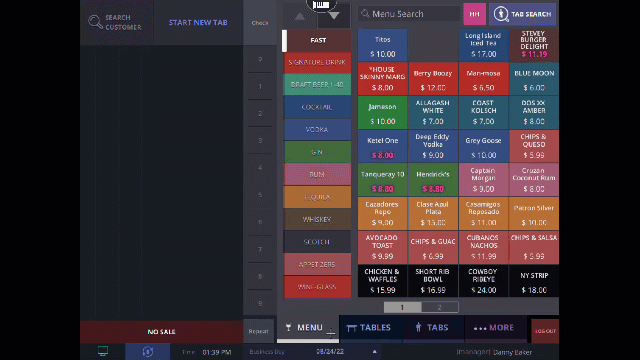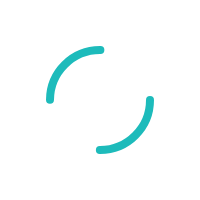Timesheet Report
Last Updated:What's in this article?
- Log into the POS
- Select the ···MORE tab from the bottom-right
- Select the Timesheet Report
- To print the report click on PRINT
- To change the date of the report being shown:
- Select the date at the bottom of the POS
- Select the date you wish to view
- Click DONE
- The report will update to the show the information for the date selected