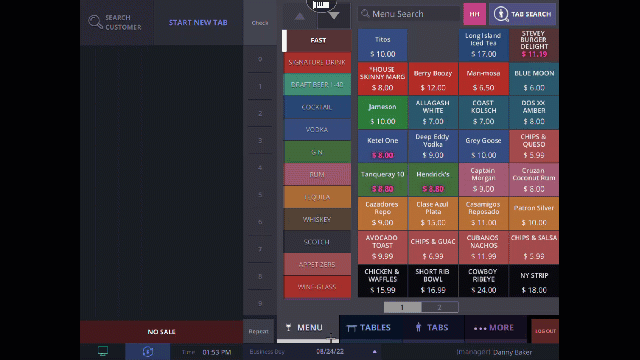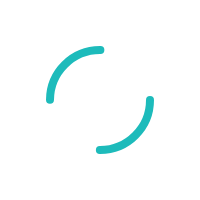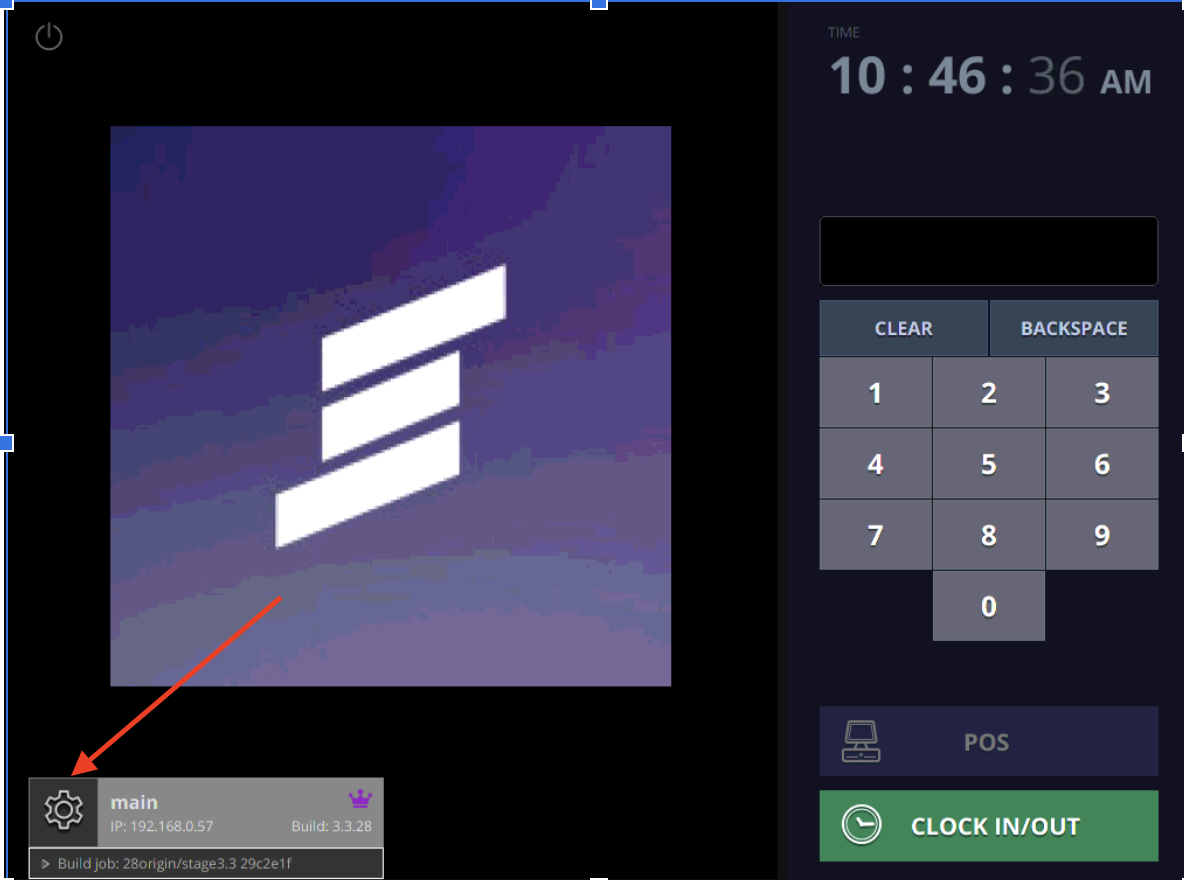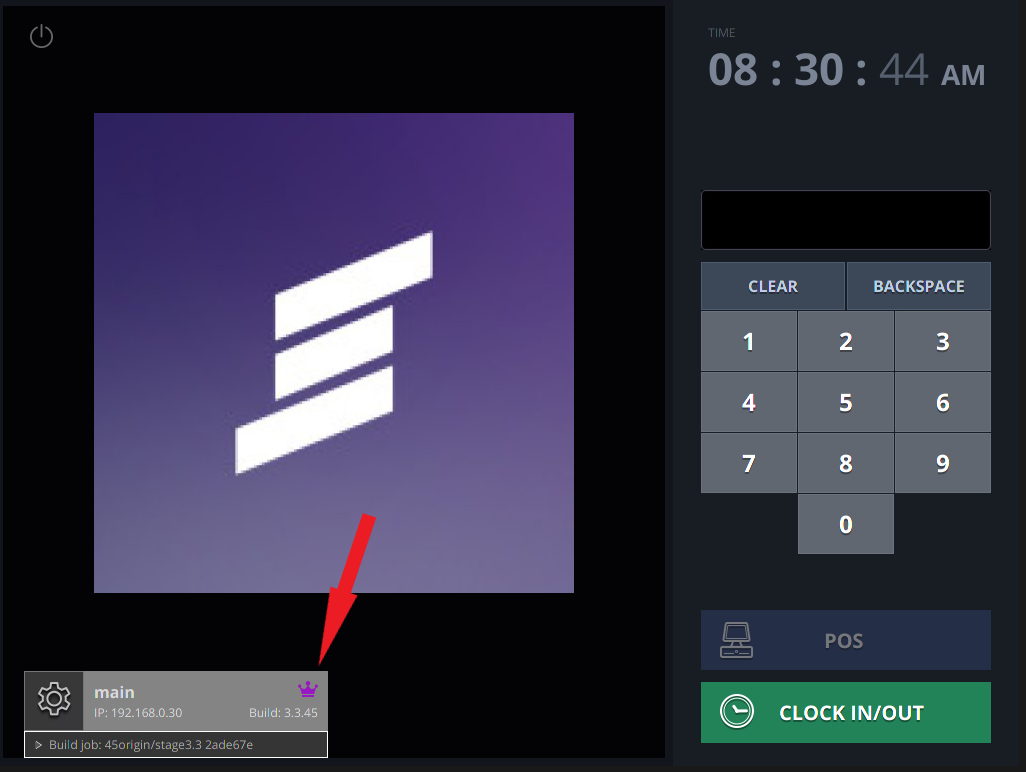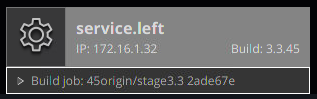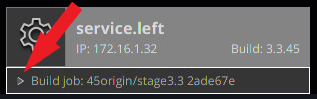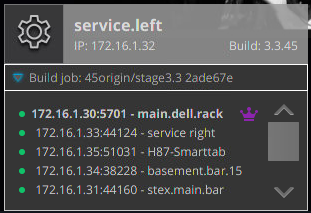Resend a Report
Resend the Daily Sales Report, Employee report, or Timesheet report
Last Updated:What's in this article?
Resending reports must be done from the MAIN terminal
- Log into the POS
- Select the ···MORE tab from the bottom-right
- Select the desired report (Daily Sales Report, Employee report, or Timesheet report)
- Change the date to the desired date:
- Select the date at the bottom of the POS
- Select the date you wish to view
- Click DONE
- The report will update to the show the information for the date selected
- Click TOOLS
- Click Resend Report